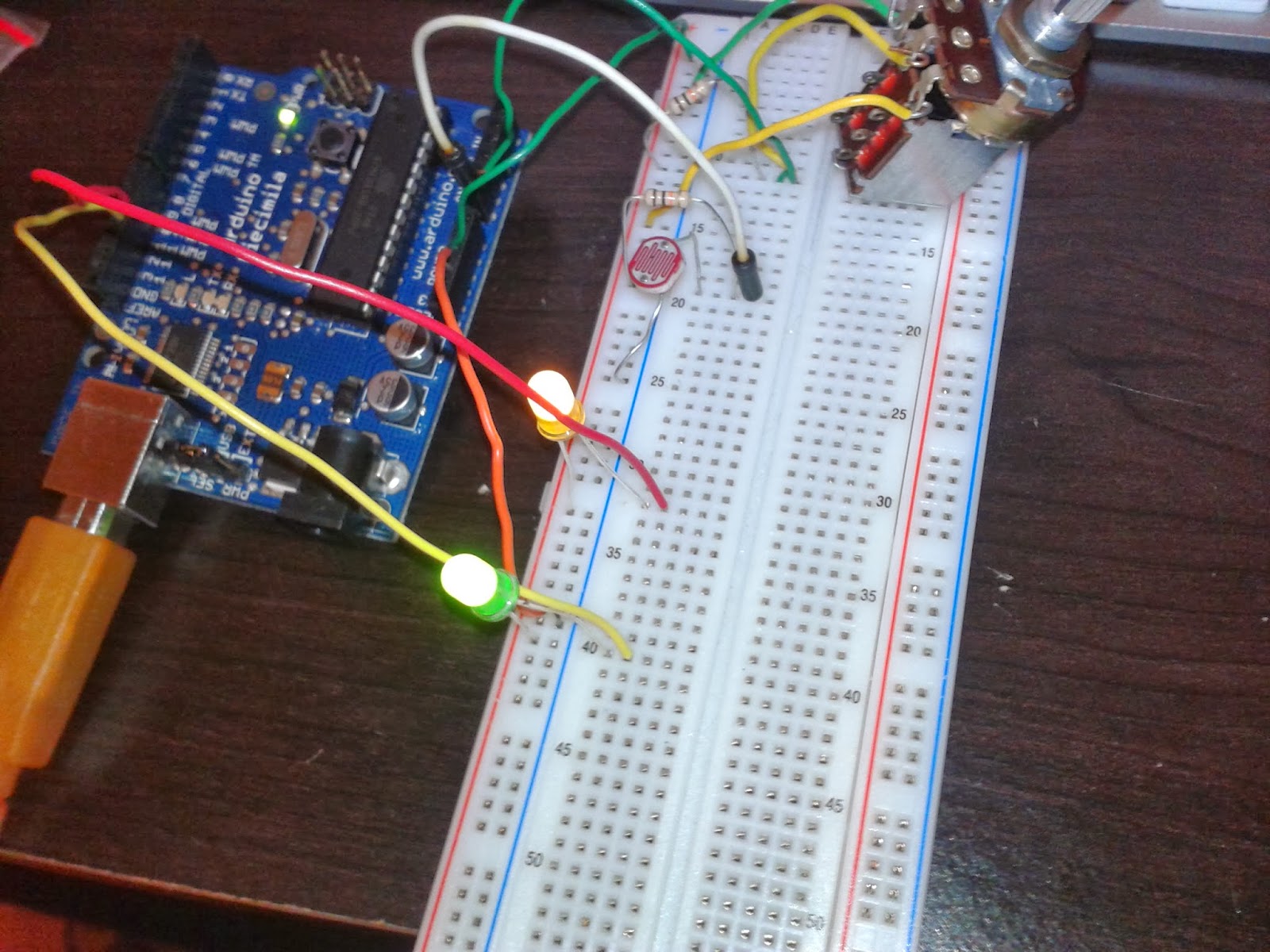My group and I are interested in creating a device that will detect fish activity in Lake Merced. Here is a rough diagram that visually and briefly explains our objective.
Sensors and Human-Machine interfaces
Wednesday, April 9, 2014
Monday, March 31, 2014
Midterm Project: Sentiment Vermin
For my project I designed a way to create emotional communication between "lesser" creatures and humans. In order to do this, I used sound to connect us with a simple cricket, a creature we sometimes forget is alive and breathing. Using photocells, I created a contained space that senses the presence of the cricket that is translated to the sound of a beating heart. A sound we only hear in very intimate settings. The purpose of this project is to increase our awareness of other living creatures. Despite our differences in size, shape, and complexity, we are living. The sound of a heart brings us together as living creatures and helps us feel empathy for "lesser" creatures.
The design is simple. The photocells, which are wired in series act as voltage dividers for a blinking LED. I programed an arduino to blink the LED in a similar fashion as a heart beat. The delay of each beat is determined by the sensor value. The sensor value is in turn, determined by the position of the cricket. An additional white LED is at the top of the glass container to function as a lamp. The shadow of the cricket is read by the sensors and therefore determines the speed of LED flashing.
The sound of the heartbeat is controlled optically by the flashing LED. In between the input and outputs is another photocell. The circuit is opened and closed by the flashing LED. The sound of the heartbeat is simply made by a low frequency tone (20hz) going through the audio input. Connected to the out jack are two speakers. The result is a low frequency tone that is turned on off by the LED inside. Thus creating the illusion of a heartbeat controlled by the position of a cricket.
low frequency tone: https://www.youtube.com/watch?v=uMfbNvxc4Tw
There were a few problems with this circuit. The main problem is that the lamp causes the cricket to freeze. This is of course because crickets are nocturnal. Because the cricket does not move, the heartbeat remains static. It appears that the sensors really aren't doing anything because the heartbeat doesn't change unless the cricket moves. Though if the cricket is not moving, it would make sense that the heartbeat remains static. The only issue is that the art object becomes less interesting and less interactive. Overall, I am proud of the concept and aesthetic of my project. Perhaps a different bug such as a fly would yield more interesting results.
The design is simple. The photocells, which are wired in series act as voltage dividers for a blinking LED. I programed an arduino to blink the LED in a similar fashion as a heart beat. The delay of each beat is determined by the sensor value. The sensor value is in turn, determined by the position of the cricket. An additional white LED is at the top of the glass container to function as a lamp. The shadow of the cricket is read by the sensors and therefore determines the speed of LED flashing.
The sound of the heartbeat is controlled optically by the flashing LED. In between the input and outputs is another photocell. The circuit is opened and closed by the flashing LED. The sound of the heartbeat is simply made by a low frequency tone (20hz) going through the audio input. Connected to the out jack are two speakers. The result is a low frequency tone that is turned on off by the LED inside. Thus creating the illusion of a heartbeat controlled by the position of a cricket.
low frequency tone: https://www.youtube.com/watch?v=uMfbNvxc4Tw
Tuesday, March 18, 2014
Human as pests
I have begun creating my project. I used the same fritzing schematic that I used in the voltage divider tutorial that is also on a previous blog post of mine. Instead of a potentiometer, I used photocells stringed together. I programed an led to blink in the same fashion as a pulse. Instead of a simple on-off-on-off pulse, I have written the code to blink in an on-off(pause)on-off. To increase the speed of the heart beat, I made the delay of each two beats to read the sensor information. I also included a light at the top of the container, so that the shadow of the bug is what will trigger the increase of pulse speed. This is what my code looks like:
int sensorValue = 0;
int sensorPin = A0;
void setup() {
Serial.begin(9600);
pinMode(9, OUTPUT);
}
void loop() {
sensorValue = analogRead(sensorPin);
digitalWrite(9, HIGH);
delay(150);
digitalWrite(9, LOW);
delay(150);
digitalWrite(9, HIGH);
delay(150);
digitalWrite(9, LOW);
delay(sensorValue);
Serial.println(sensorValue);
}
This is what my circuit looks like on the breadboard:
I wired everything to a circuit board and after trial and tribulation, the circuit works. However I have not caught an insect to see if the final product really works in relation to my concept.
int sensorValue = 0;
int sensorPin = A0;
void setup() {
Serial.begin(9600);
pinMode(9, OUTPUT);
}
void loop() {
sensorValue = analogRead(sensorPin);
digitalWrite(9, HIGH);
delay(150);
digitalWrite(9, LOW);
delay(150);
digitalWrite(9, HIGH);
delay(150);
digitalWrite(9, LOW);
delay(sensorValue);
Serial.println(sensorValue);
}
This is what my circuit looks like on the breadboard:
I wired everything to a circuit board and after trial and tribulation, the circuit works. However I have not caught an insect to see if the final product really works in relation to my concept.
Midterm thought process
Many ideas have come into my head while pondering this project. Carlos has helped me choose a direction for this project. My initial ideas do not have any conceptual grounding. My first idea was to experiment with cassette tape. I wanted to research how tape works and create a work of art using this analog format. I was inspired by the works of Stockhausen, John Cage, and the Music Concrete movement. I wanted to research how to make tape delays, mellotrons, or tape loops. This is an intersting idea but I feel as though it does not serve the purpose of this project. This project has to make more of a statement or raise some sort of question.
I am interested in biology and human interactions with the environment. Carlos talked about a work of art called the Melbourne Mussel Choir.This public environmental piece by Natalie Jeremijenko creates sound through the minute movements of mussels. These movements are associated with water quality as the mussel opens to filter water. I began to think about human interactions with living organisms and sound.
This idea popped into my head pretty spontaneously during class. Perhaps the movement of an organism could be mapped to sound. Sounds in which us as humans to relate to. I thought about empathy. Why do human's generally lack empathy for "lesser" organisms. In what ways can humans relate to these creatures through technology. I thought of the intimacy of heartbeat. Something you might hear while getting a checkup, or visiting a loved one in the hospital, or even just simply listening to the heartbeat of someone you love. A heartbeat is tied to emotion, as we all feel our heartbeat quicken when we feel emotional.
Perhaps the sound of a heartbeat could be mapped to the movement of a small animal. A creature in a contained space, surrounded by photocells, could regulate the pace of a heartbeat. My idea looks like this: A small jar with an animal that humans lack empathy for. Perhaps a fly or a spider in a contained space. A small grid of photocells placed at the bottom will be wired in series. These photocells will control the pulse of an led. This led will trigger another photocell that is between the junction of an audio input/output. Similar to my optical tremelo pedal. A low frequency tone will play from an outside source such as an ipod through a speaker. The fluctuation of volume, as conducted by the movement of a critter, will then simulate the beating heart of an animal.
I am interested in biology and human interactions with the environment. Carlos talked about a work of art called the Melbourne Mussel Choir.This public environmental piece by Natalie Jeremijenko creates sound through the minute movements of mussels. These movements are associated with water quality as the mussel opens to filter water. I began to think about human interactions with living organisms and sound.
This idea popped into my head pretty spontaneously during class. Perhaps the movement of an organism could be mapped to sound. Sounds in which us as humans to relate to. I thought about empathy. Why do human's generally lack empathy for "lesser" organisms. In what ways can humans relate to these creatures through technology. I thought of the intimacy of heartbeat. Something you might hear while getting a checkup, or visiting a loved one in the hospital, or even just simply listening to the heartbeat of someone you love. A heartbeat is tied to emotion, as we all feel our heartbeat quicken when we feel emotional.
Perhaps the sound of a heartbeat could be mapped to the movement of a small animal. A creature in a contained space, surrounded by photocells, could regulate the pace of a heartbeat. My idea looks like this: A small jar with an animal that humans lack empathy for. Perhaps a fly or a spider in a contained space. A small grid of photocells placed at the bottom will be wired in series. These photocells will control the pulse of an led. This led will trigger another photocell that is between the junction of an audio input/output. Similar to my optical tremelo pedal. A low frequency tone will play from an outside source such as an ipod through a speaker. The fluctuation of volume, as conducted by the movement of a critter, will then simulate the beating heart of an animal.
Thursday, March 6, 2014
Reading Response 3
- Natural Born Cyborgs: Introduction, Andy Clark
- Potential Contribution of the Arts to Research Agendas in Ubiquitous Computing and Gesture Understanding, Stephen Wilson
1. Because much of technology is "still postulated as the center of attention", how long will it really take before we can have new technological experiences without the use of hardware as a distraction?
2. Will the spacial environment become the next interface in ubiquitous computing?
3. Is cyborg a term that is within the confines of being human. Is a hummingbird using spiderweb as a tool for its nest an act of cybernetic behavior?
- “Man-Machine Coupling 2012″, RM Page (PDF)
- Affective Computing, Rosalind Picard (video, 19 mins)
- Seeing with your Tongue (video, 10 mins)
1. Because language is "a slow code for precise communication of concepts which the human mind is capable of generating." according to R.M Page, is our human mind capable of more rapid communication such as telepathy?
2. If technology can reach a point where it can read our emotions, can it also use the power of psychology to influence emotion or possibly manipulate. Will there be a point where technology systematically experiences emotion?
3. Can we remap our brain using electrical impulses to develop other senses?
Wednesday, February 26, 2014
Project 1: Optical Tremelo
This project was inspired by my obsession with this particular effect. It is a prominent effect that is used in country, blues, surf, and shoegaze music. My design was inspired by MAKE Magizine's optical tremolo box that uses a photocell, a light source, a spinning fan, and of course, quarter inch audio in/outputs.
http://makezine.com/projects/make-33/optical-tremolo-box/
Here is an example of tremolo in a popular song:
Although this design yields ideal audio results, I did not like the clunkiness of including a motorized fan. So I decided to try to make a blinking LED with a variable blink rate. To do this, I followed this schematic
http://makezine.com/projects/make-33/optical-tremolo-box/
Here is an example of tremolo in a popular song:
Although this design yields ideal audio results, I did not like the clunkiness of including a motorized fan. So I decided to try to make a blinking LED with a variable blink rate. To do this, I followed this schematic
After some experimentation, I modified the circuit to use a large White LED, a small green indicator led, a 47uf Capacitor, a 100 ohm resistor next to the led, and a 10k ohm potentiometer to the capacitor. Also, I wired a switch between the emitter and positive, so that I could turn on the led, thus turning off the tremolo effect.
The second part of the circuit seemed straightforward. I simply wired two quarter inch jacks together and between the junction of the two inside pots, I soldered a photocell. I put everything inside of an unused pedal box and wired it to a 9 volt battery. I made sure to use duct tape to line the interior so that exposed medal parts did not touch the casing. Two major problems arose. The first problem was a loud clicking noise. The sound seemed to overpower my guitar and the click was in conjunction with the rate of the flashing led. The clicking speed could get so fast that it would produce a tone, just like an analog synth. Sounds cool, but not what I am trying to achieve. I theorized that excess electricity was causing the blinking. I tried adding resistors and capacitors adjacent to the photocell. I then tried a 6.8uf capacitor and it worked! But there was still a noticeable problem; no tremolo. The blinking led was too dim to complete the circuit. This could have been caused by a dying battery, a fried capacitor, too much resistance, or something else that I do not know of. After all those hours soldering my blinking led circuit, I turned to Arduino in defeat.
What took me hours on a circuit board took me a few minutes to do in Arduino. I simply referred to part one of exercise 5 and the rate of the led pulse was relative to how much resistance the 10k ohm potentiometer put on the led. The tremolo worked like a charm and I got to enjoy playing guitar out of it.
int sensorPin = A0; // variable for analog pin (specified as A0-A5)int sensorValue = 0; // variable to read sensor valueint ledPin = 13; // change LED blink rate based on sensor input!void setup() {pinMode(ledPin, OUTPUT);}void loop() {// read the sensor's value (0-1023**)sensorValue = analogRead(sensorPin);// set the LED's blink to the sensor valuedigitalWrite(ledPin, HIGH);delay(sensorValue);digitalWrite(ledPin, LOW);delay(sensorValue);}
My main frustration with the integration of Arduino is that my pedal is dependent on a laptop. Therefore I could not practically use it in a live setting. Also, I feel like the Arduino did everything for me without any discipline. Through failure and success, I learned a lot about soldering, reading schematics, and applying many of the basic electronic components I learned in class.
Monday, February 24, 2014
Excercise 5
Analog Input/Output
Part 1
This part of the exercise is straightforward. I simply copied and pasted the code into the Arduino environment and wired my breadboard according to the fritzing schematic. I do not see where I needed to modify the code or the fritzing schematics. I just followed the directions and got the results I expected; a flashing led who's pulse rate is variable based on the value of the potentiometer. This is the code I used:
int ledPin = 10;
int ledpin2 = 11;
int val = 0;
void setup() {
pinMode(ledPin, OUTPUT);
pinMode(ledpin2, OUTPUT);
}
void loop() {
val = analogRead(potPin);
digitalWrite(ledPin, HIGH);
delay(val);
digitalWrite(ledPin, LOW);
delay(val);
val = analogRead(potpin2);
digitalWrite(ledpin2, HIGH);
delay(val);
digitalWrite(ledpin2, LOW);
delay(val);
}
int brightness = 0;
int fadeAmount = 5;
int val = 0;
int potpin = 0;
int potpin2 = 1;
void setup() {
pinMode(potpin, INPUT);
pinMode(potpin2, INPUT);
pinMode(led, OUTPUT);
pinMode(led2, OUTPUT);
}
void loop() {
val = analogRead(potpin);
val = analogRead(potpin2);
analogWrite(led, brightness);
analogWrite(led2, brightness);
brightness = brightness + fadeAmount;
if (brightness == 500n || brightness == 100) {
fadeAmount = -fadeAmount ;
}
delay(30);
}
Part 1
This part of the exercise is straightforward. I simply copied and pasted the code into the Arduino environment and wired my breadboard according to the fritzing schematic. I do not see where I needed to modify the code or the fritzing schematics. I just followed the directions and got the results I expected; a flashing led who's pulse rate is variable based on the value of the potentiometer. This is the code I used:
int sensorPin = A0; // variable for analog pin (specified as A0-A5)int sensorValue = 0; // variable to read sensor valueint ledPin = 13; // change LED blink rate based on sensor input!void setup() {pinMode(ledPin, OUTPUT);}void loop() {// read the sensor's value (0-1023**)sensorValue = analogRead(sensorPin);// set the LED's blink to the sensor valuedigitalWrite(ledPin, HIGH);delay(sensorValue);digitalWrite(ledPin, LOW);delay(sensorValue);}
Part 2
When I opened the fritzing schematic, I noticed that it required a FSR (force sensitive resistor). I do not have one included in my kit, so i decided to just leave the additional sensor out of my circuit. this is the code that I wrote for this circuit:
int potPin = 1;
int potpin2 = 0;int ledPin = 10;
int ledpin2 = 11;
int val = 0;
pinMode(ledPin, OUTPUT);
pinMode(ledpin2, OUTPUT);
}
void loop() {
val = analogRead(potPin);
digitalWrite(ledPin, HIGH);
delay(val);
digitalWrite(ledPin, LOW);
delay(val);
val = analogRead(potpin2);
digitalWrite(ledpin2, HIGH);
delay(val);
digitalWrite(ledpin2, LOW);
delay(val);
}
The leds would blink back and forth. However when I obstructed the photoresistor or turned the potentiometer knob, the green led would react by blinking more frequently. I was unsure how to make the other led blink more on it's own. I believed that because I was using a 10k ohm potentiometer instead of a 100k ohm as specified in the fritzing diagram resulted in the more frequent blinking of the green led. Things are feeling a bit hazy for me. Not exactly sure what the result should be. I understand that the diagram is highlighting three different types of voltage divider, but I am unclear as to what the final result should look like.
Part 3
I opened the fade example and took what I learned from parts one and two to write my code:
int led = 10;
int led2 = 11;int brightness = 0;
int fadeAmount = 5;
int val = 0;
int potpin = 0;
int potpin2 = 1;
void setup() {
pinMode(potpin, INPUT);
pinMode(potpin2, INPUT);
pinMode(led, OUTPUT);
pinMode(led2, OUTPUT);
}
void loop() {
val = analogRead(potpin);
val = analogRead(potpin2);
analogWrite(led, brightness);
analogWrite(led2, brightness);
if (brightness == 500n || brightness == 100) {
fadeAmount = -fadeAmount ;
}
delay(30);
}
I ran into a few problems. The main problem is that there was no variability in the fade rates of my leds. I tried adjusting the sensor values as suggested in the exercise, but I noticed little change. The leds blinked simultaneously instead of one after the other. I do not know if this has something to do with the dissonance between the analog ports and the digital ports. Because I could not figure out what was wrong with my code and/or circuit, I was unable to apply the low bipass filter to modify the fading.
Unlike the last few exercises in which I understood completely, I am beginning to get lost. I understand the objective of each exercise, however I am having trouble reaching that objective. I think that the directions are unclear and there are no examples of what my end product should look like. I am a visual learner and I tend to get lost in abstract concepts. I think a demonstration would help me understand things a bit better so that I can move on to part 4.
Subscribe to:
Posts (Atom)



.jpg)